Placements are the places where your ads appear. Facebook, Instagram, Messenger, and the Audience Network are the main platforms. Each platform has different areas, such as feeds, stories, reels, or in-article placements. By choosing placements wisely, you help Facebook show your ads to the right people in the right context.
Default Setting – Advantage+ Placements
When you create a new ad set, Facebook often selects Advantage+ placements by default. Advantage+ placements let Facebook decide where to show your ads. Facebook’s algorithm is very advanced. It can identify which placements work best and send more budget there. This approach saves you time and effort. It often improves performance. Instead of guessing which placements will succeed, you let Facebook learn and adapt on its own.
Why Trust Advantage+ Placements for Conversions
If your main goal is conversions, like getting sales, leads, or bookings, Advantage+ placements help a lot. Facebook tries all placements and finds out where conversions come from. If a placement does not produce results, Facebook reduces spend there. If a placement works well, Facebook increases spend. This dynamic allocation makes sense. You do not have to cut placements early. You do not have to worry about missing hidden opportunities. The algorithm does the work for you. In most conversion campaigns, leaving Advantage+ placements on is often the best decision.
When to Consider Manual Placements
Although Advantage+ placements work best for most conversions, some strategies call for manual control. Consider a special branding strategy like the Omnipresent campaign. This approach aims to keep your brand visible everywhere. It focuses on consistent exposure. In such a case, you might prefer to limit placements. For example, maybe you only want Facebook and Instagram feeds. Maybe you also want stories and reels but no other placements. Manual placements allow you to pick exactly where your ads appear.
How to Adjust Placements Manually
In the ad set level, scroll down to the placements section. Click “Edit Placements.” Switch from Advantage+ to manual. A list of platforms and placements will appear. Check or uncheck boxes to include or exclude certain placements. For instance, if you only want feeds and stories on Facebook and Instagram, uncheck everything else. Leave just Facebook Feed, Instagram Feed, Facebook Stories, and Instagram Stories selected. This setup ensures that your ads show only in these chosen spots.
Why Consider the Audience Network
The Audience Network places ads in articles, apps, and sites connected to Facebook. Some advertisers skip it because they do not understand it. However, with Advantage+ placements, Facebook will test it. If it performs well, it might help reach new people or lower costs. If it does not perform, Facebook will scale it down. Advantage+ placements handle this automatically. If you manually pick placements, decide if the Audience Network suits your brand goals.
When to Rely Solely on Advantage+ Placements
Most of the time, Advantage+ placements are your best friend. If you run campaigns for sales, leads, or sign-ups, Advantage+ often gives the best results. Let the algorithm decide. Let it allocate budget where it sees potential. Doing this frees you to focus on your ads’ creative and messaging, rather than micromanaging platforms.
The Omnipresent Campaign Exception
For broad brand awareness, you might use the Omnipresent campaign. This strategy tries to keep your brand front and center in your audience’s mind. In this scenario, you might prefer only certain placements. You want visibility in core feeds and stories, where people often spend their time. By limiting placements, you ensure that your brand’s message appears in places that reinforce brand recall. This is one case where manual placement makes sense.
Balancing Simplicity and Control
Advantage+ placements give you simplicity and strong results. Manual placements give you control but require more work and guesswork. When running conversion-focused campaigns (like 60% to 90% of your ads), trust Advantage+. When using a specialty approach (like an Omnipresent campaign), consider manual placements. This balance helps you get the most out of Facebook’s algorithm while keeping control for special cases.
Practical Steps
Create your ad set.
Scroll down to the placements section.
By default, Advantage+ placements appear. Keep them if you want conversions.
To switch, click “Edit Placements.”
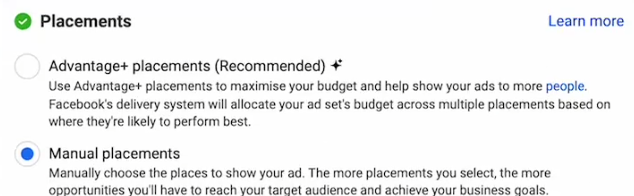
Choose “Manual Placements.”
Select platforms: Facebook, Instagram, Messenger, Audience Network.
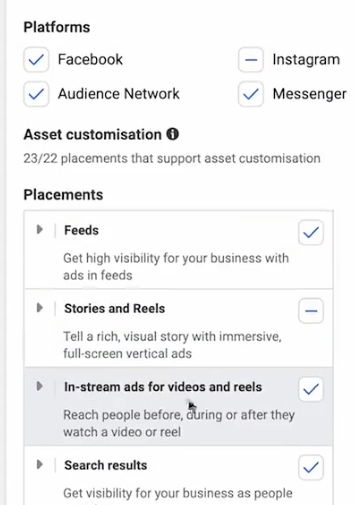
Expand each platform to see feeds, stories, reels, in-article, and other options.
Check the placements you want and uncheck the ones you don’t.
Save your changes.
Testing and Optimization
Even if you use Advantage+ placements, monitor performance. Check where your conversions come from. Look at breakdowns by placement. If you find a certain placement never performs, you can manually exclude it in future tests. But in general, rely on the algorithm to manage these choices dynamically.
Conclusion
Placements matter. They shape how people see your ads. They affect results. Advantage+ placements often deliver the best outcomes for conversions. Manual placements help when you have special strategies, like an Omnipresent campaign focusing on brand presence. Start by trusting the algorithm. Then refine if needed. By understanding these placement options, you can guide your ads to the right people at the right time.
If you have questions or concerns, share them in your community. Others might have insights. The support team might help. Over time, you will gain confidence in letting Facebook handle placements in most scenarios. You will learn when to step in and manually choose. This approach keeps your ad strategy adaptable, efficient, and effective