A post-purchase campaign helps you re-engage customers who have already bought from you. These buyers trust your brand. They know your products. They overcame their doubts and made a purchase. Now, you want to keep them active. You want them to buy again, try new items, or stock up on products they love.
This guide explains how to set up a post-purchase campaign. It shows you how to choose the right audiences, adjust your settings, pick strong angles, and create simple ads. It also provides examples of copy and creative. After reading, you will know how to structure a campaign in Meta Ads Manager to drive repeat sales.
Why Focus on Post Purchase Audiences
People who purchased once often buy again. They trust you more than new prospects. They already know your product quality. They may be curious about related products. A small budget can convince them to purchase again. A well-structured post-purchase campaign turns one-time buyers into loyal customers.
Audiences for Post Purchase Campaigns
Focus only on people who purchased from you before. To do this, switch your targeting to “original audience” mode. Include two key sources:
- Website Purchasers (180 Days):
Use a custom audience of people who triggered a “purchase” event on your site within the last 180 days. This timeframe captures recent buyers and some older ones. - Customer List Uploads:
Export a list of all customers. Upload it to Meta Ads. Match emails or other identifiers so Facebook can find them. This list ensures no past buyer escapes your targeting.
Turn off “advantage custom audience” so Meta does not expand beyond your buyers. You must keep this audience pure. No top-of-funnel users should mix in.
Do not adjust age or gender. Anyone who bought before can buy again. No need for further refinement. Anyone on your buyer list is relevant.
Budget and Structure
Post-purchase campaigns do not need large budgets. Start with about 5% of your total daily ad spend. This smaller share focuses on quality rather than quantity.
Use Campaign Budget Optimization (CBO) to let Meta allocate funds efficiently. Keep one ad set with all post-purchase audiences combined. Do not split them into tiny segments. A single stacked post-purchase set is simple and effective.
With a small budget and a small audience, run three to five ads total. This number gives variety without overwhelming your audience. Meta’s algorithm picks winners and serves them more often.
Angles to Consider
Post-purchase audiences differ from top-funnel or mid-funnel. They already trust you and know your brand. No need to remove objections. They had no critical hesitation before. Instead, show them reasons to return and buy again:
- Exclusive Discounts for Repeat Buyers:
Offer a thank-you discount. Reward them for choosing you. “Thanks for your purchase! Enjoy 20% off your next order.” This angle makes them feel valued. It also nudges them to try other products. - New Releases or Product Launches:
Announce new product lines first to your existing customers. They are warm leads. Show them something fresh. “Check out our new collection, just launched.” This builds excitement and urgency. - Upsells and Cross-Sells:
If they bought one product, show them a complementary item. “Love your new shoes? Complete the look with our matching bag.” This solves their next need. It naturally leads them deeper into your product range. - Stock-Up Reminders:
Some products run out over time. Encourage them to reorder. “Stock up before you run low. Get your favorites again at a discount.” This works well for consumables or skincare items. - Gift Suggestions:
They trust your products. Suggest they share this quality. “Enjoyed your purchase? Treat a loved one with a perfect gift.” This opens new reasons to shop, especially during holidays or special occasions.
Add Urgency and Scarcity
Push them to act now. They know your brand, so a small push helps. Add “limited time” phrases. Mention “limited stock.” Even a tiny nudge can move them to act quickly. For example: “Hurry—this offer expires in 48 hours.”
Copy and Creative Tips
Your audience knows you. Keep copy short and direct. No need for lengthy explanations. They do not need education or trust-building. Instead, focus on clear messaging:
- Simple Hooks: “New collection just dropped—don’t miss out.”
- Direct Offers: “Enjoy 15% off your next purchase—our gift to you.”
- Clear Calls to Action (CTA): “Shop now,” “Explore new arrivals,” or “Complete your routine.”
Headlines can highlight the offer: “20% Off for Returning Customers.” Descriptions can reinforce urgency: “Limited time offer—act now.” Show product images that resonate with their previous purchase. If they bought a shirt, show them matching pants or a jacket.
For creative, static images often work well. Highlight the product and the offer. If you have multiple items, consider a carousel. For new releases, show a lifestyle image. For a stock-up angle, show a bundle of products. For gifting, show a comparison: your unique gift vs. a generic one.
Practical Examples
- New Release Example:
Primary Text: “We just launched our latest collection—grab yours before it sells out.”
Headline: “New Arrivals: Limited Stock”
Description: “Hurry—these won’t last long”
Creative: A simple image showing new products in various colors. - Cross-Sell Example:
Primary Text: “Loving your new dress? Complete your look with our matching sandals.”
Headline: “Perfect Pairings Await”
Description: “Upgrade your wardrobe—shop now.”
Creative: An image of sandals styled with the dress they previously purchased. - Stock-Up Example:
Primary Text: “Time to restock your favorite skincare essentials. Keep glowing!”
Headline: “Your Routine, Renewed”
Description: “Limited-time discount on refills.”
Creative: A product image of their original item plus suggested replenishment packs. - Discount Example:
Primary Text: “Thank you for choosing us. Enjoy 15% off your next purchase—our gift to you.”
Headline: “Exclusive Offer Inside”
Description: “Act fast—limited time only.”
Creative: A simple image with “15% Off” written in a bold font. - Gift Example:
Primary Text: “Love your recent purchase? Share the joy—gift our products to someone special.”
Headline: “Give the Gift of Quality”
Description: “Better than a boring gift card.”
Creative: A comparison image: your product vs. a generic, dull gift.
Setting Up in Ads Manager
Create a New Campaign:
Choose “Sales” as your objective.
Pick a manual sales campaign.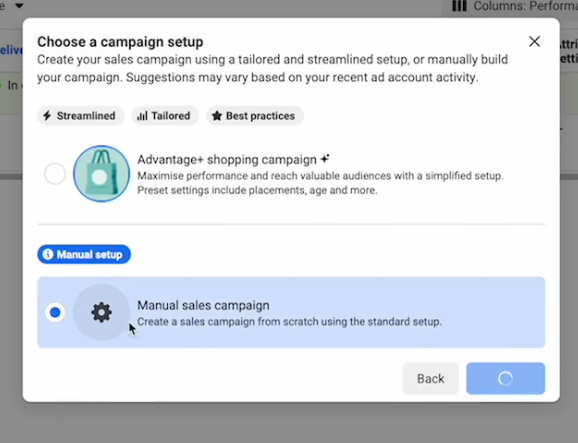
Enable CBO (Optional):
Set 5% of your daily budget here.
Keep it lean but effective.
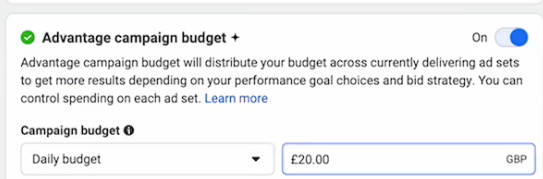
Create One Ad Set:
Name it “Post Purchase.”
Turn off “advantage custom audience.”
Use website purchases (180 days) and your customer list.
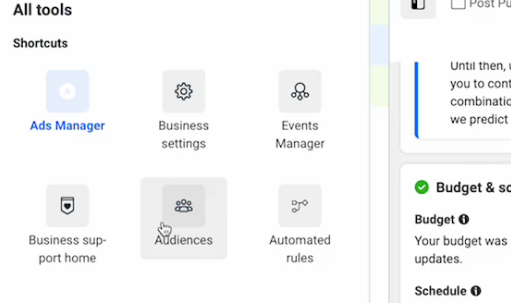
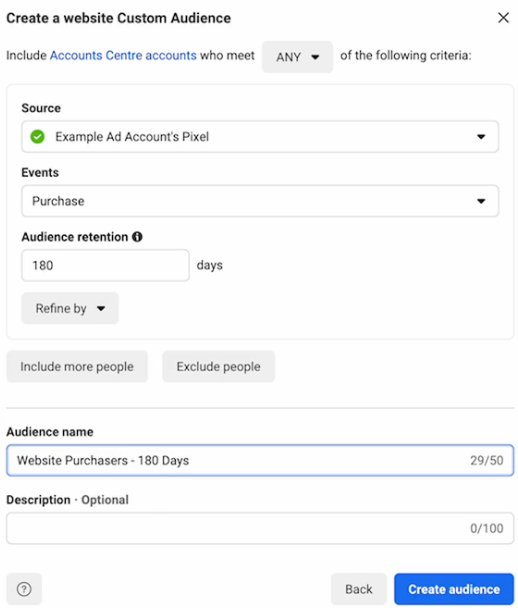
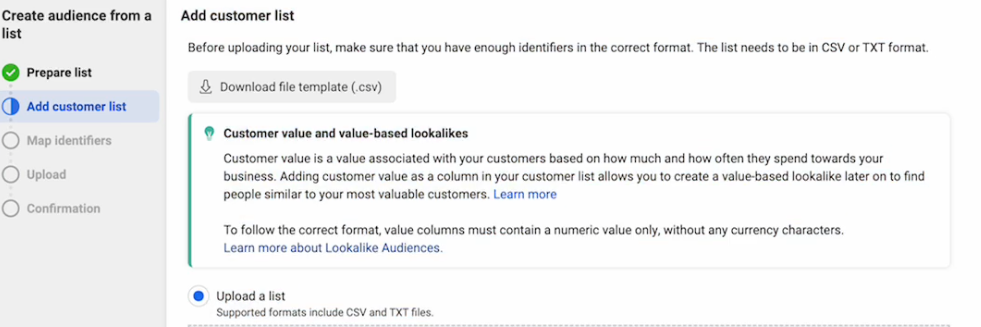
Keep broad targeting (no age, gender, or interest tweaks).
Add Three to Five Ads:
Each ad should have a unique angle (discount, new release, cross-sell, stock-up, gift).
Turn off multi-advertiser ads.
Insert your primary text, headline, and website URL.
Add a simple product image or a lifestyle image that complements their previous purchase.
Review and Optimize
Check results after a week or two. Which angle drives more repeat sales? Which CTA works best? If one ad outperforms the rest, focus on that angle. If frequency is too high and performance drops, reduce spend or refresh your ads. Keep testing new product lines or different discount offers. Over time, you find the best formula for maximum repeat sales.
Conclusion
A post-purchase campaign focuses on people who already trust you. By using small budgets, simple angles, and targeted creative, you inspire them to buy again. Offer them a reason—new products, a discount, a complementary item, or a gift idea. Keep copy direct. Add urgency. Let Meta’s algorithm deliver the best ads. Regular optimization leads to steady repeat sales and deeper customer loyalty