Custom audiences let you target people who have shown interest in your brand. These people might have visited your website, engaged with your Facebook page, or followed your Instagram profile. They might also sit on your email list. When you serve ads to these people, you target users who already know your brand and your offers. This makes them ideal for achieving better conversion rates.
If you are new to custom audiences, do not worry. Even if you have no existing custom audiences today, you can prepare for the future. As soon as your website goes live, or your Facebook and Instagram pages begin to gain traffic, you can start accumulating data. Later, you can launch retargeting campaigns using this data.
Accessing the Audiences Section
Start by opening your Facebook Ads Manager. If you see a shortcuts panel, you may find “Audiences” there. If not, click “All Tools,” then scroll down to “Advertise,” and select “Audiences.”
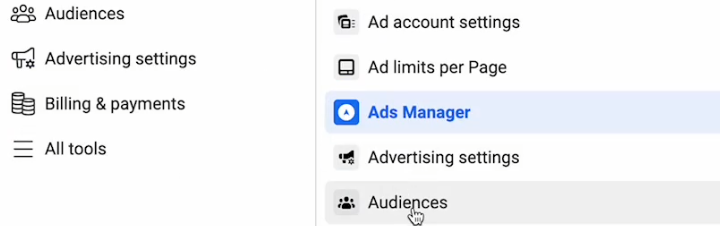
When this page loads, you see your existing audiences if you have any. If not, the page will be blank. You want to create a new custom audience.
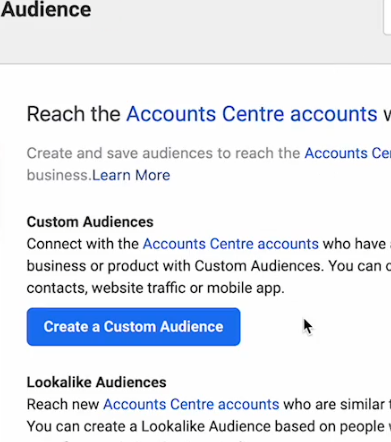
Creating a New Custom Audience
Click “Create a Custom Audience.” Facebook shows you many source options. These options fall into two main categories:
- Your Sources: These include your website pixel, your app activity, or your customer lists.
- Meta Sources: These include engagement data from your Facebook page, your Instagram page, your video views, or your lead forms.
You choose a source based on your data strategy. For example, if you want to target people who visited your website, select “Website.” If you prefer to target people who signed up on your email list, pick “Customer List.” If you want to target Facebook or Instagram engagers, pick the relevant platform source.
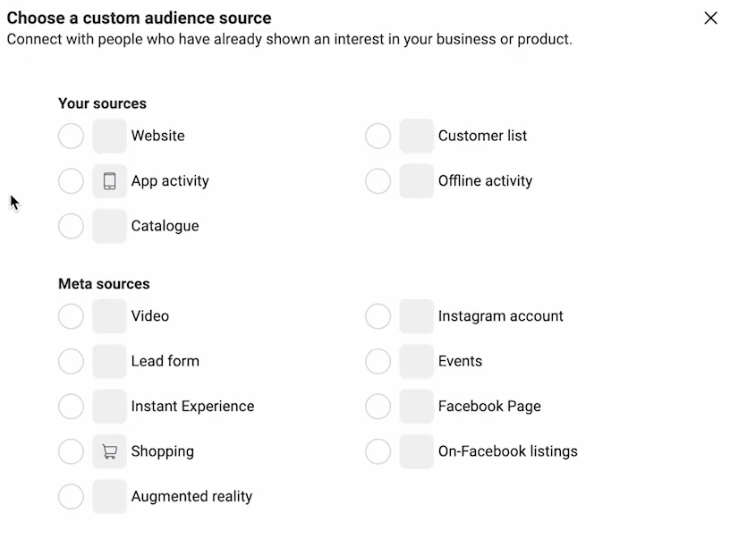
Website Visitors as a Custom Audience
If you choose “Website,” you need an installed pixel on your site. Once the pixel is active, you can choose which events to track. You might select “All Website Visitors.” Alternatively, you might choose “Page View,” “Add to Cart,” “Purchase,” or another event defined in your pixel settings.
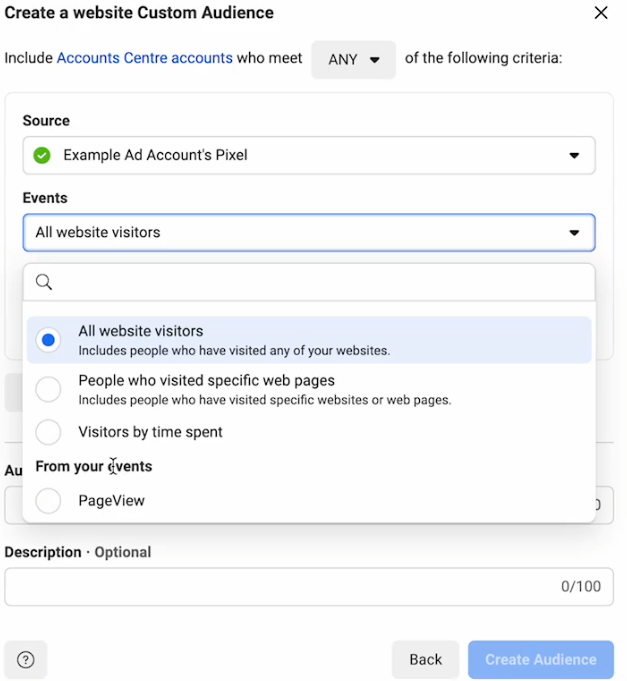
Next, set the retention timeframe. This timeframe decides how long people remain in your audience after their last visit. For website visitors, the maximum retention is 180 days. Use the longest timeframe to build a large pool of potential customers. Name the audience clearly. For example, “Website Visitors – 180 Days” is a simple, understandable name.
Create the audience. Facebook then begins populating it with users who match the criteria. This process is dynamic. As new people visit your site, Facebook adds them. As old visitors age past the retention timeframe, Facebook removes them. The audience updates automatically, so you do not need to adjust it manually.
Customer Lists as a Custom Audience
If you have an email list or a CSV file of leads, select “Customer List.” Prepare your file with at least one main identifier, such as an email address. Additional identifiers like first name, last name, or phone number help Facebook match these people more accurately.
When you upload your list, map each column to the correct field. For example, match the first name column to “First Name.” Check these mappings carefully. Facebook may guess wrong sometimes. Once you confirm the mappings, upload the list. Note that not everyone will match. You might lose about 20–30% of people if their Facebook account uses a different email or name. This is normal and unavoidable.

If you have a purchaser list, consider including purchase values. Facebook can prioritize higher-value customers if you provide this data.
Facebook and Instagram Engagers as Custom Audiences
If you want to target people who engaged with your Facebook page, select “Facebook Page” from the custom audience sources. Choose the page you manage. Then select “Anyone who engaged with your page.” This includes people who liked, commented, or clicked on your content. You can set a retention period up to 365 days for page engagers. Name this audience something like “Facebook Engagers – 365 Days.”
You can do the same for your Instagram account. Choose “Instagram Account” and “Anyone who engaged with this professional account.” Set the retention to 365 days. Name it “Instagram Engagers – 365 Days.”
These engagement-based audiences ensure you target users who have interacted with your brand’s content, showing at least some interest. Facebook’s algorithm can find the best conversions inside these broad engagement groups.
Lead Forms as a Custom Audience
If you run lead generation campaigns, you might use instant forms. You can create a custom audience of users who opened a form but did not submit it. This group shows high intent because they clicked on your ad and opened the form. They hesitated at submission, so you can retarget them with a follow-up message, addressing concerns or simplifying the offer. Retention for lead form engagement typically lasts up to 90 days.
Video Viewers as a Custom Audience
If you show videos in your ads, consider creating a custom audience of people who watched a large portion of a video, for example, 75%. These viewers are more committed and show higher interest. You can retain them for up to 365 days and then serve follow-up ads that highlight key benefits, USPs, or address possible doubts. Video engagement audiences let you create a funnel from top-of-funnel brand awareness to bottom-of-funnel conversion.
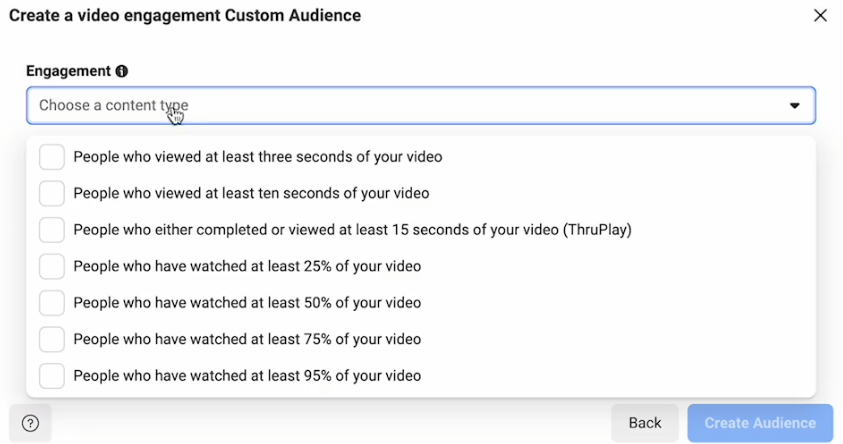
Refining Website-Based Audiences
If you offer multiple products or services, consider making more specific website visitor audiences. For instance, if your business sells both Facebook ad services and Google ad services, you can create separate audiences for each page. Use “URL equals” if the page URL is static. If “URL equals” does not fit, try “URL contains” for more flexibility.
By splitting visitors based on the exact pages they visited, you deliver more relevant retargeting ads. The messaging can focus on the problems and needs of that particular segment. The more direct and tailored your ads, the higher your conversion potential.
Conclusion
Custom audiences let you retarget warm prospects who have interacted with your brand. Whether they visited your site, engaged with your pages, opened your forms, or watched your videos, these people show intent. By setting clear retention timeframes, using proper naming conventions, and segmenting by pages or actions, you enhance your retargeting strategy. Over time, these steps yield stronger results and more efficient ad spend.